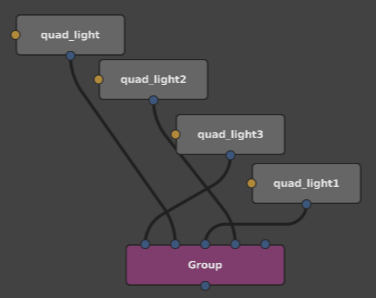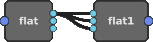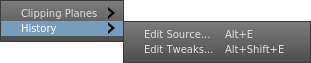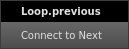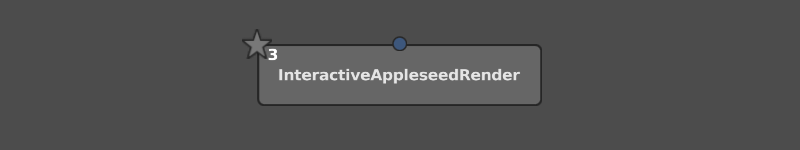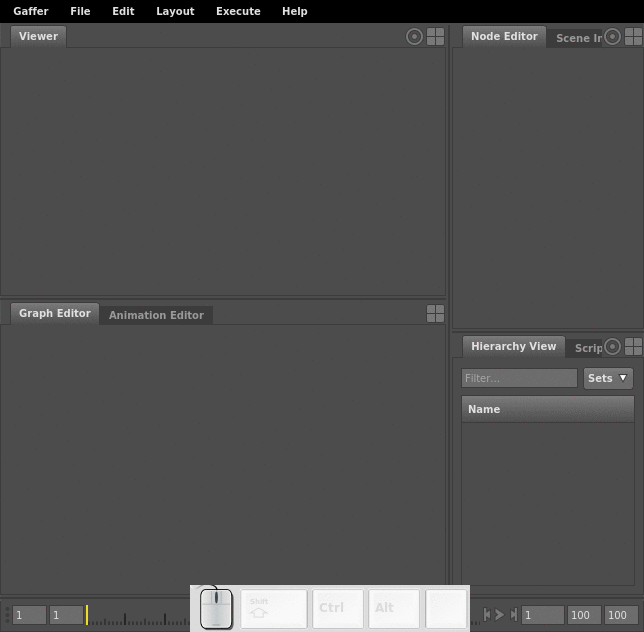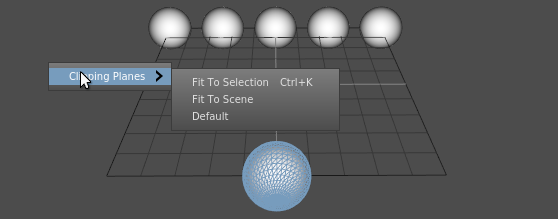It can be hard to know where to start when you first start integrating a new application into a pipeline. This post is the first part in a series that takes a bottom-up approach and brings together a few helpful links for getting started with Gaffer configuration, scripting and development.
In this part, we take a look at how the gaffer application is structured, and what happens at startup.
Continue reading “Gaffer for pipeline – part 1 – App structure and startup”