Connect to Next
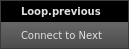
When constructing networks that use the Loop node, you'll often find yourself adding Dot nodes to connect the previous plug to the returning next plug, in order to give the connection proper visibility.
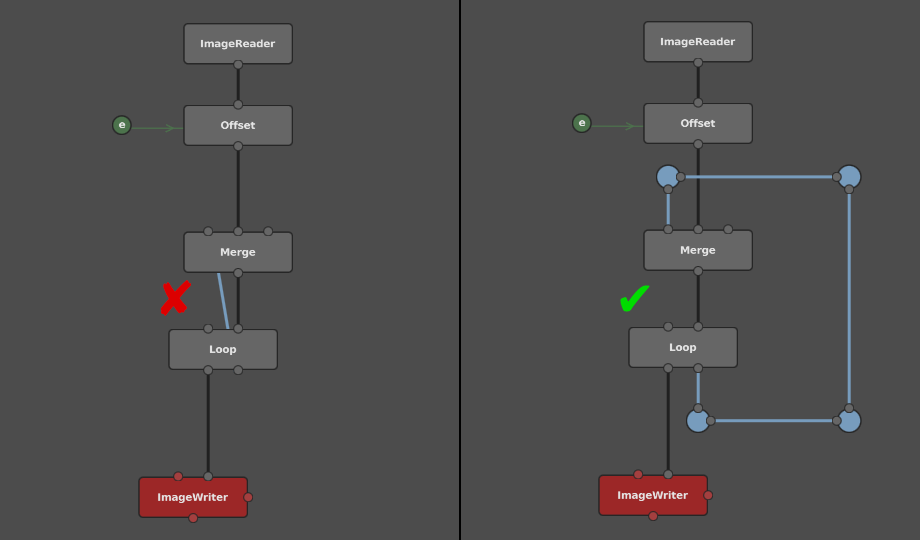
It's bad practice to directly connect the previous plug to the next plug, because the connection wraps around behind the nodes.
The Loop node has a shortcut that will lay out a square of Dot nodes for you automatically:
- Right-click the previous plug. A plug context menu will open.
- Select Connect to Next.
- From there, you can complete the Loop network: 
