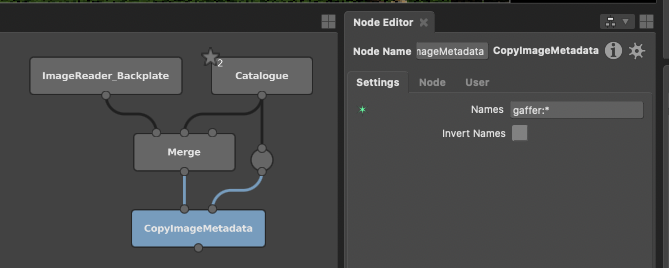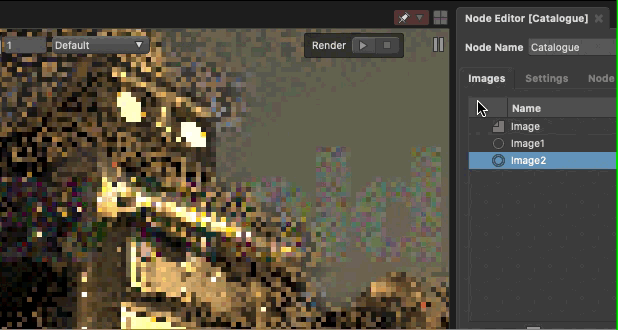
Gaffer 0.57.1 adds an interactive render control to the Viewer. This allows you to quickly pause, stop or restart renders directly from the Viewer.
The controls mirror those on the corresponding InteractiveRender node. They will only appear when you are viewing an image rendered from a Gaffer InteractiveRender node (or facility equivalent) directly to the Catalogue. If you don’t see them, it could be because:
- The render node has been renamed or deleted from the graph.
- The image was rendered to disk then imported.
- The
gaffer:sourceScenemetadata has been lost (see below). - It’s not an interactive render.
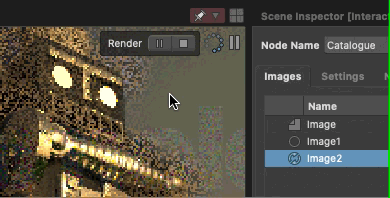
If a render is running, but you are not viewing the render output in the viewer, the controls will be disabled. This is to help make sure you know which render you would be stopping before you do!
info
Comp networks downstream of the Catalogue
The new controls appear whenever the viewed image contains gaffer:sourceScene metadata, pointing to a valid InteractiveRender Node in your graph. This is set automatically by Gaffer but may be lost if you have a comp network in between Catalogue output and the Viewer.
Generally speaking, GafferImage nodes such as Merge preserve the image metadata from the left input. So if you are comping the render over a backplate, this may mean that the gaffer:sourceScene metadata gets lost downstream. This means the render controls won’t be shown.
This can be remedied by adding a CopyImageMetadata node after your comp operations to reinstate the missing metadata, as shown below.