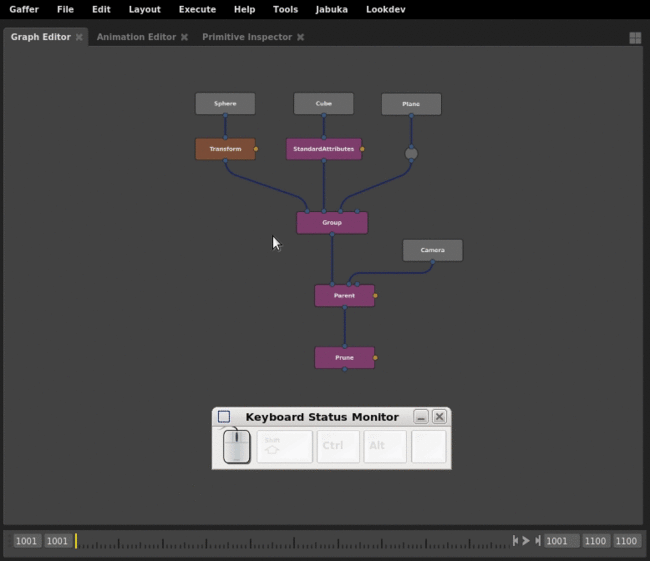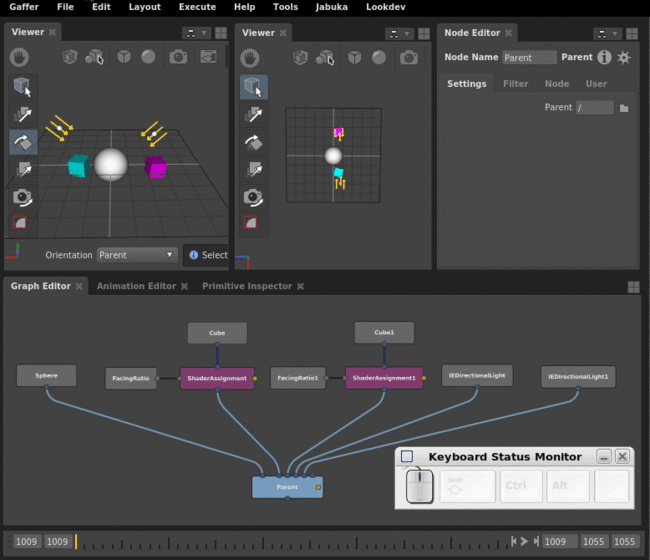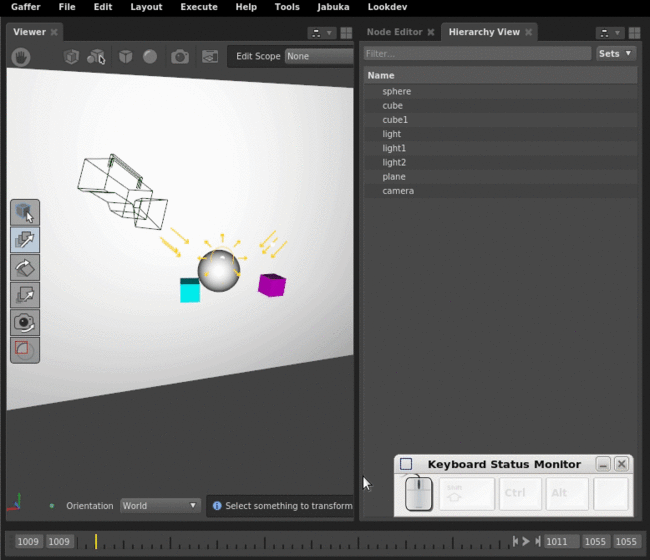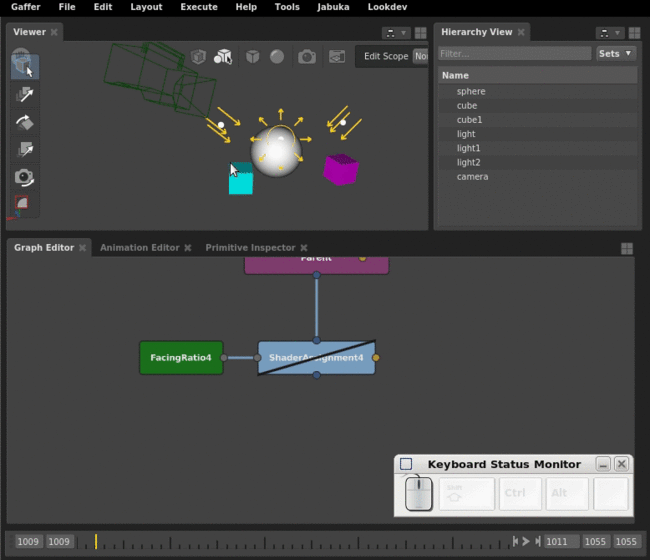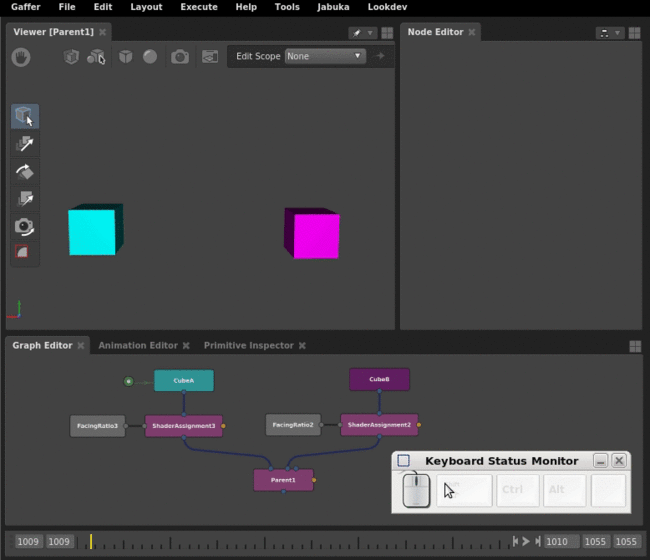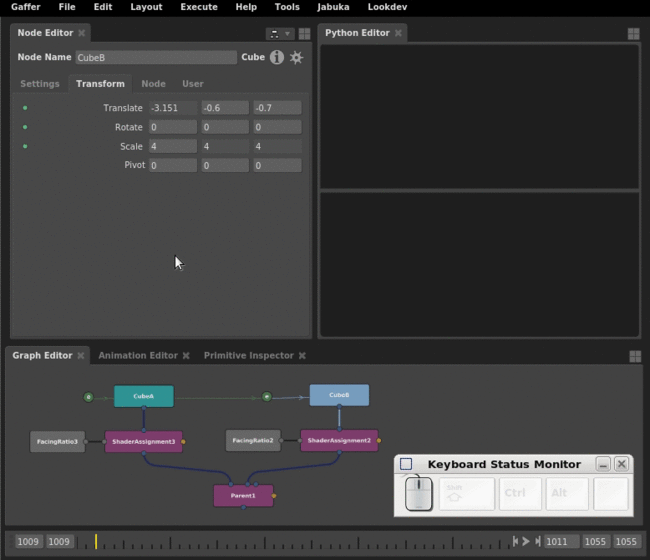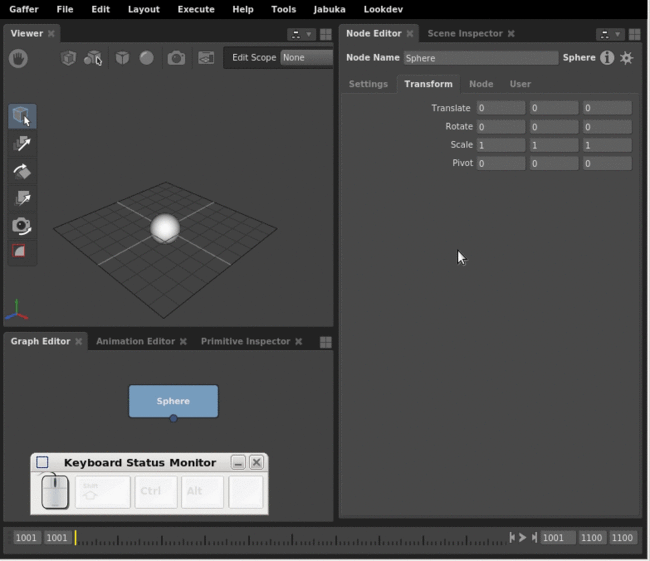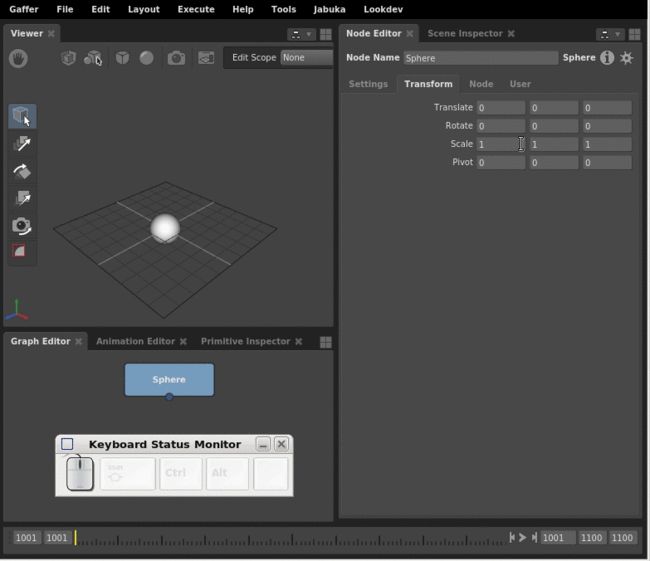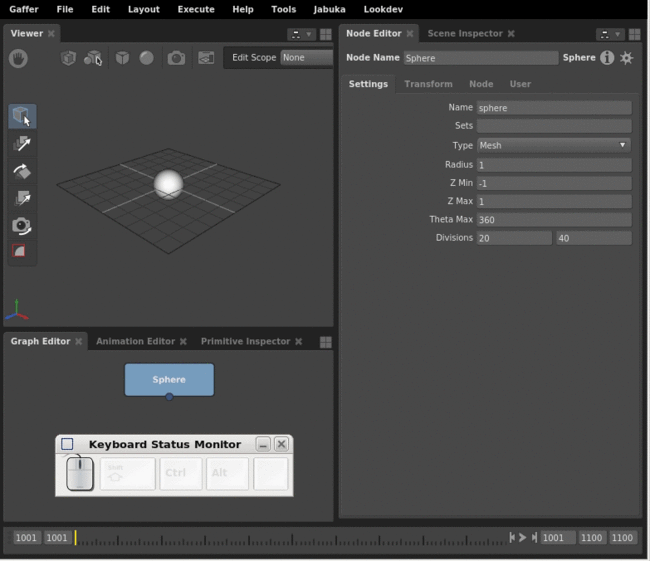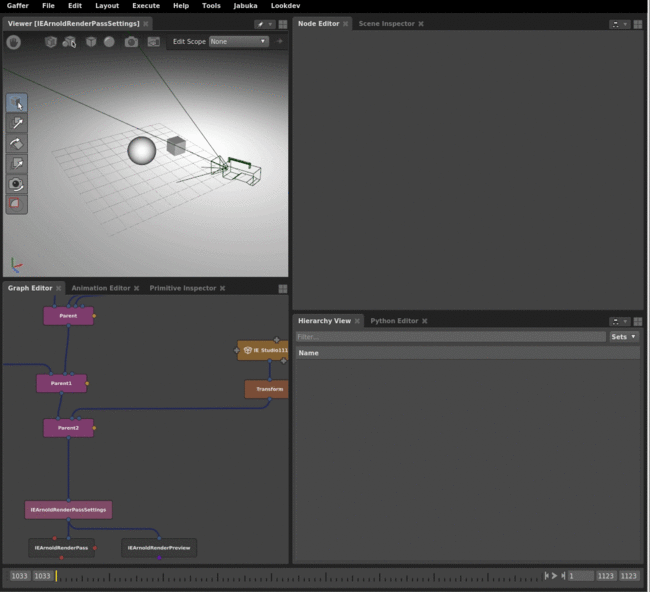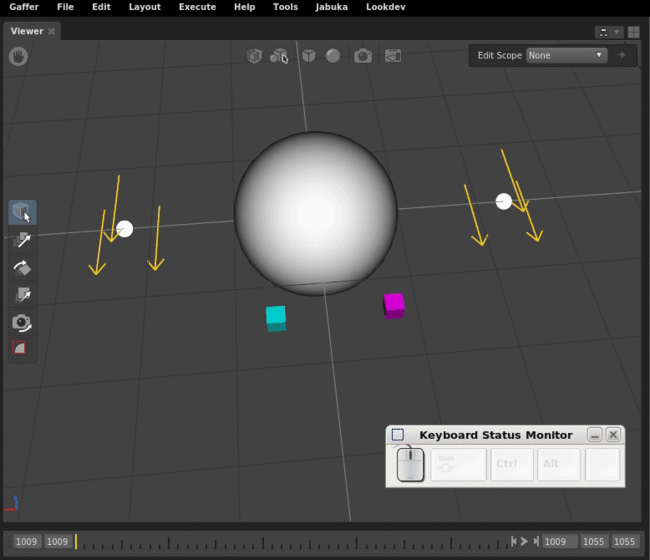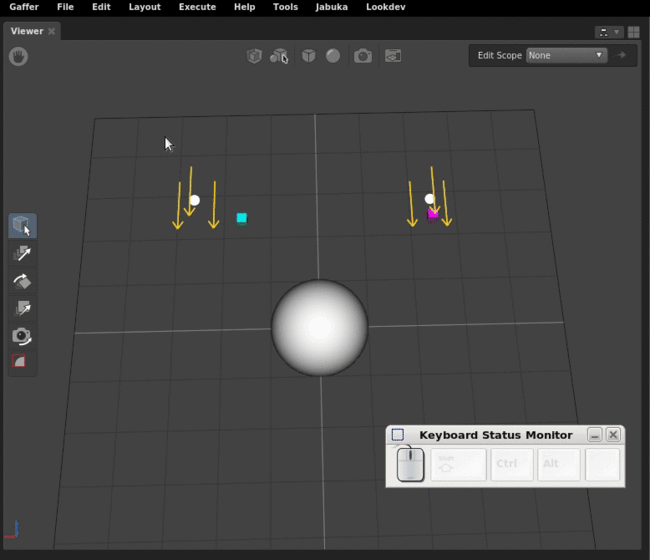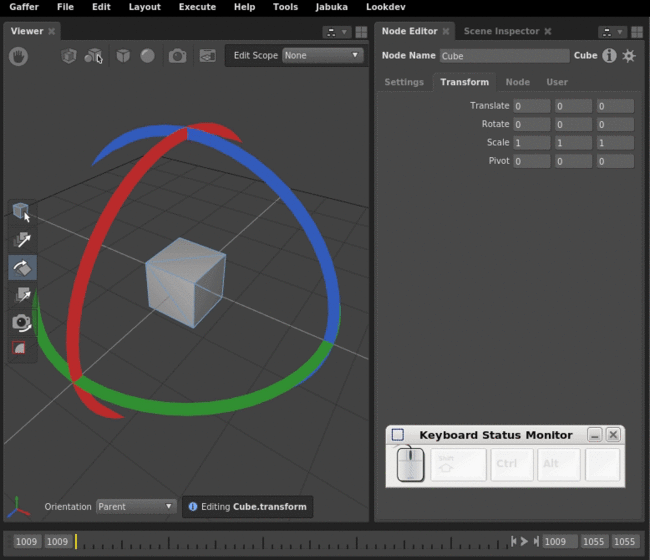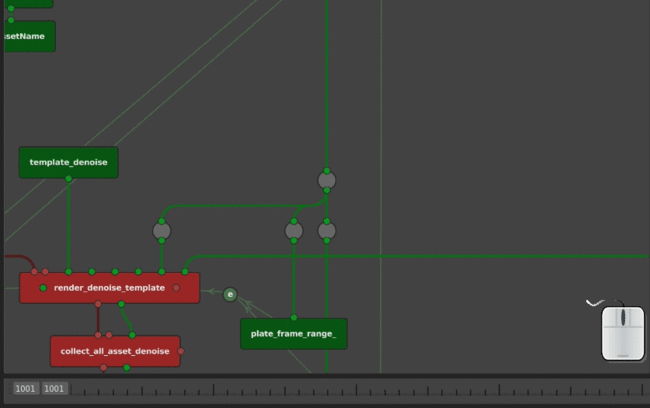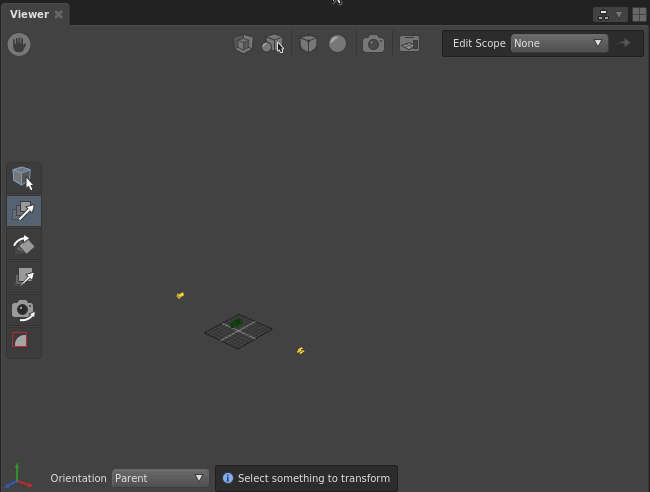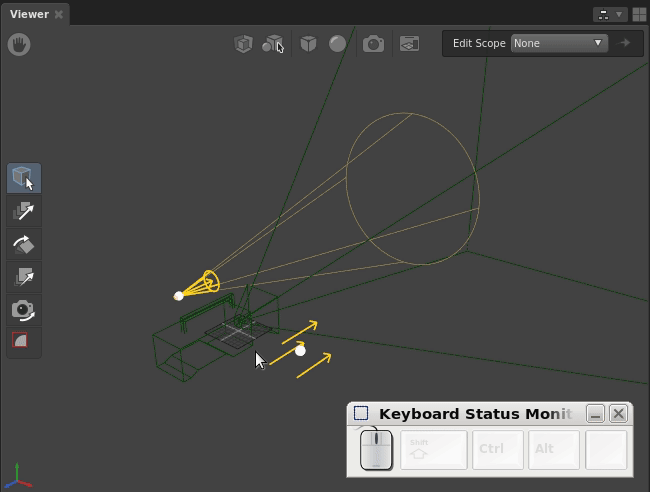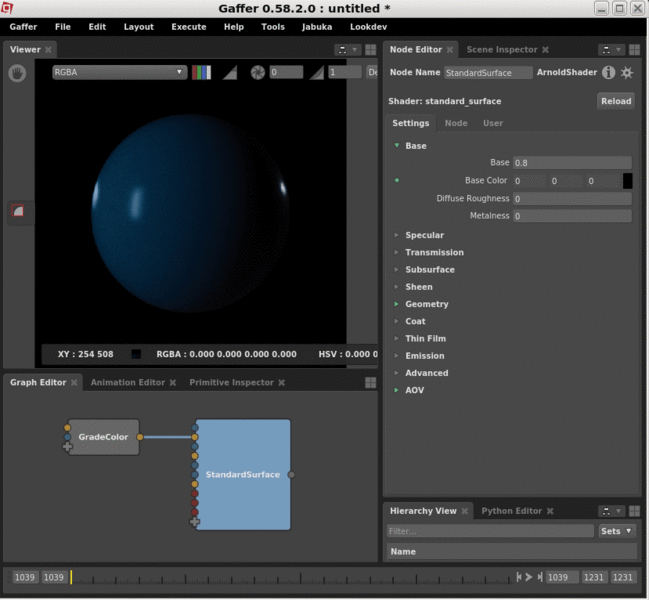Giffer
Murray Stevenson, Image Engine's resident Gaffer expert, has been curating an internal "Gaffer by GIF" page, highlighting lesser-known Gaffer features in 60 seconds or less. We've liberated as many as we can for this blog post, so check them out and give yourself a pat on the back if you knew them all already.