0.59.5.0 : Light linking queries

Gaffer uses set expressions to define which lights illuminate which objects, so you can achieve non-physical effects like lights that affect only a character's eyes. If you're using Arnold, you can learn more about the basics of light linking in Gaffer from the /Help/Examples/Lighting/Light Linking Basics example file.
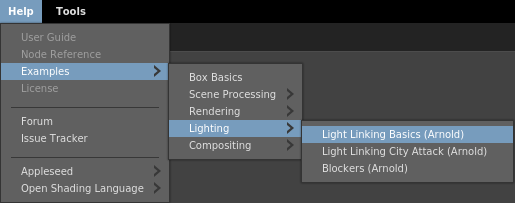
Set expressions are fairly powerful and fit well in a procedural workflow, but they're not necessarily the easiest to wrangle, particularly for users used to the more explicit linking in packages like Maya.
As a first step in improving the light linking workflow, Gaffer 0.59.5.0 adds some features to the Viewer to quickly find out which lights are linked to which objects and vice versa. You can access them via the new Light Links submenu in the right-click context menu, as seen in the animation below.
