Configuring the Scene View Inspector
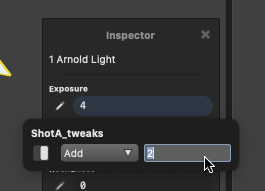
Gaffer 0.58 introduced a new Inspector in the Scene View. It allows you to quickly view - and in many cases - edit the selected location's shader parameters.
We attempted to select a sensible set of parameters to display by default, but in keeping with Gaffer tradition, you can configure what is shown to suit your needs.
Adding/removing parameters
The Inspector has a simple configuration API that can be called from a startup script or similar. It allows individual shader parameters to be added and removed.
The current configuration API is a minimal mechanism that hopes to make it production usable in the interim. It may change in future releases.
from GafferSceneUI import _SceneViewInspector as SVI
SVI.registerShaderParameter( <shaderAttr>, <parameter> )
SVI.deregisterShaderParameter( <shaderAttr>, <parameter> )for example:
SVI.registerShaderParameter( "ai:light", "exposure" )The Inspector will show a widget when the scene selection has a local attribute of the matching name, with the specified parameter.
Inherited attributes are not currently considered by the inspector.
For reference, the standard Gaffer registrations are made here.