Gaffer 0.58.0: Scene View Inspector
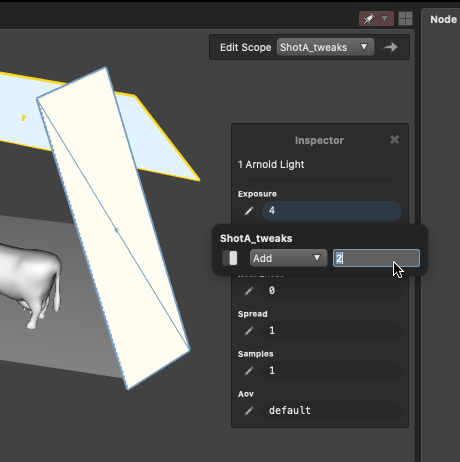
Gaffer 0.58.0 adds a new Inspector to the Viewer. It allows you to view (and potentially edit) attributes at the currently selected locations.
In this first version, it supports lights and surface shaders, with many more features planned in coming releases.
Introduction
The Inspector is available in the Viewer whenever you are looking at a 3D scene and have one or more locations selected with suitable attributes.
Presently, the Inspector is capable of displaying, and potentially creating edits for:
- Lights and Blockers
- Surface shaders (when assigned directly to the selected location).
It will hide itself if it doesn't have anything to show you for the current scene selection.
The Inspector can be turned on and off in the Gadgets menu

, or by pressing the i key when your mouse is over the viewer.
Basic Editing
In many situations, the Inspector can allow you to edit parameter values. This works in a similar way to the Viewer's transform tools. If the Inspector can find a node in the graph capable of editing, the parameter's Edit button will be enabled. Pressing the edit button will pop up the UI for the corresponding plug on that node.
The Inspector will always pick the last upstream node in the graph to edit any particular parameter. If there is no suitable node in the graph to affect a change to the value, you will not be able to edit that parameter.
| Non-editable (no suitable node) | Editable, with existing edit |
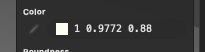 | 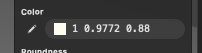 |
Working with Edit Scopes
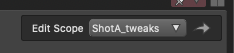
The Inspector really comes into its own when used in conjunction with EditScopes. When an Edit Scope has been selected in the Viewer (see right), the Inspector is able to automatically create `ShaderTweak` based edits for you.
Clicking the edit button

will create a tweak in the current Edit Scope.
This saves you needing to manually create ShaderTweak nodes and/or configure PathFilters. Like the Transform tools, the Inspector makes a tweak spreadsheet, with columns for each parameter and rows for each location that you edit.
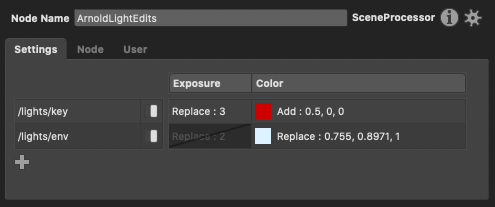

If a tweak exists for any inspected parameter in the current scope, the background color of the Inspector will change to "edit scope blue". This allows you to quickly see which parameters have edits and which don't.
| Normal edit | Edit inside an EditScope |
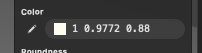 | 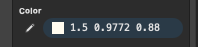 |
What's to come
We've spoken to many users as part of the design of the Inspector, and have several features that will come in future Gaffer releases. Things we have on the drawing board:
- Access to the history of a parameter, instead of just the final value.
- Displaying other attributes.
- Being able to move the Inspector window around in the Viewer.
Useful links
- Gaffer Docs : Spreadsheets
- The scene used in the above videos
