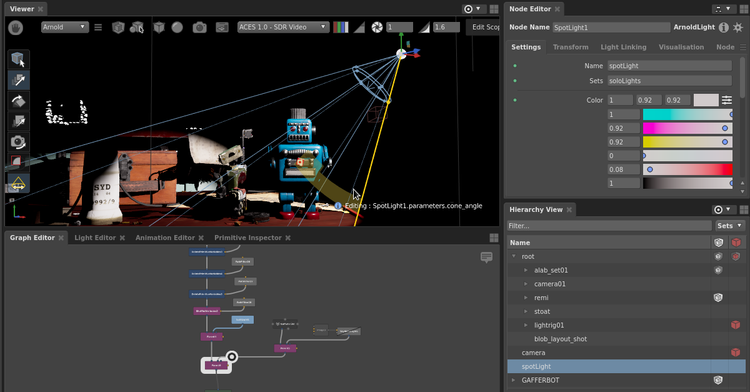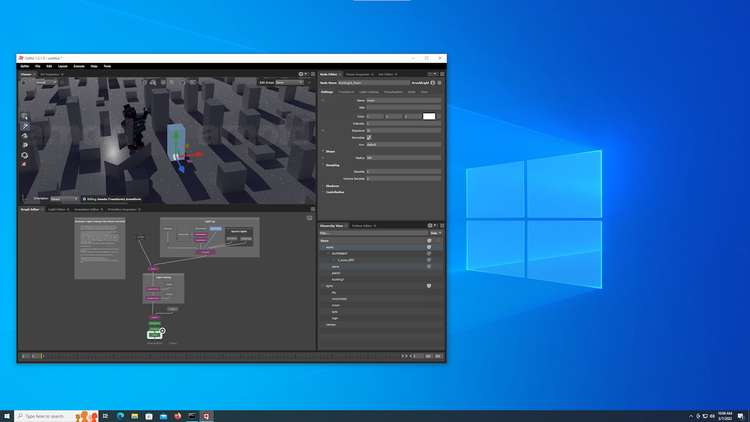Gaffer 0.57.0.0
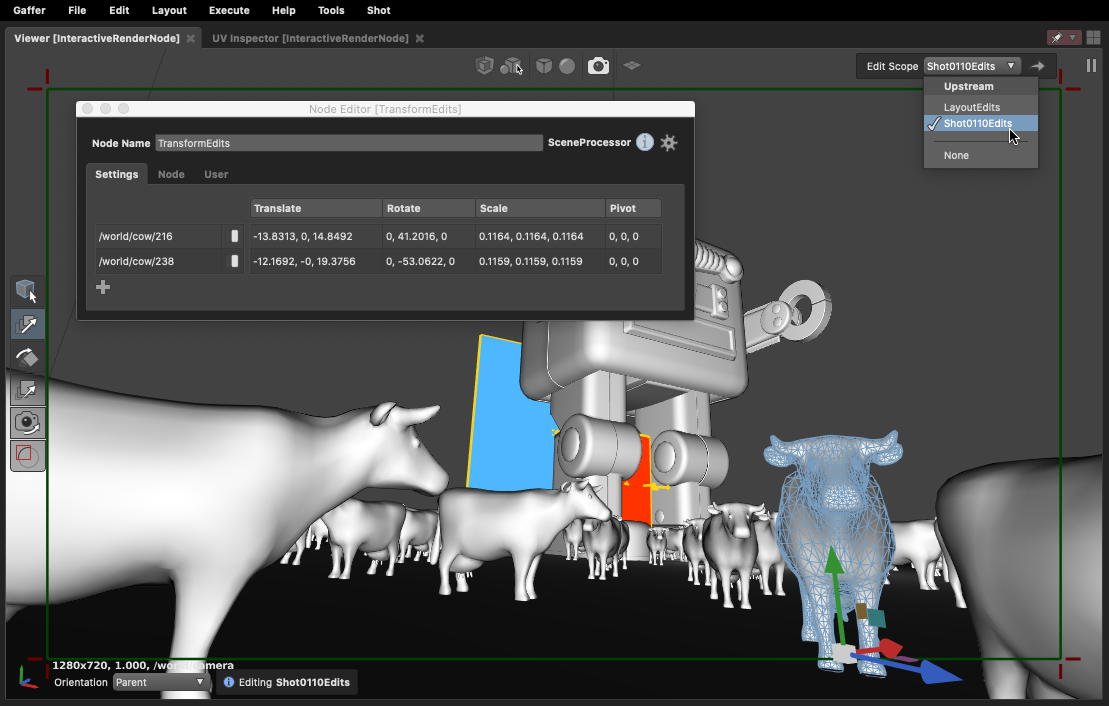
We're excited to announce the release of Gaffer 0.57.0.0, which introduces the concept of Edit Scopes. These aim to make Gaffer's node based approach to editing feel more immediate and user friendly for everyday tasks.
The first 'Edit Scope aware' tools are the Viewer's Transform and Camera tools, along with a new Prune shortcut. We will post some more material on Edit Scopes and how they work soon, but in the mean time, there is a quick (and somewhat contrived) introduction here.
Full release notes are available here, including API/Breaking changes.
infoScenes saved in 0.57 are fully compatible with 0.56 as long as no new features/improvements are used.
Features
- EditScope: Added new node which provides a container for node graph edits made by interactive tools in the UI.
- The current EditScope may be chosen from a new menu in the Viewer toolbar.
- The TransformTools and CameraTool will now automatically create edits in the chosen EditScope, enabling edits without the need to manually create a Transform node.
- Added a
Ctrl+Backspacehotkey which prunes the currently selected objects using the current EditScope.
- LocaliseAttributes: Added new node which makes local copies of inherited attributes.
Improvements
- PathFilter: Added
roots, an optional filter input to provide multiple root locations which thepathsare relative to. This can be useful when working on a single asset in isolation, and then placing it into multiple locations within a layout. - ShaderTweaks: Added
localiseoption to allow location-specific tweaks to be made to inherited shaders.
Fixes
- Alembic: Fixed load/save of
N,uvandwidthfor curves. - Viewer: Fixed problems displaying the
Csprimitive variable.
Further Reading
- Gaffer 0.57.0.0 Release Notes
- Edit Scope planning and design documents.
- Blog post: 0.57.0 Edit Scope introduction